# Manual & Silent Installation
# Introduction
This document describes the unattended (silent) automated installation of the Epona DMSforLegal client software.
Basically, the installation consists of two steps: (1) deploying the actual software onto the machine, and (2) configuring it in the Windows Registry.
# PREREQUISITES
Installing the client requires a 32 or 64-bit version of Office 2013, 2016, 2019, 2021, 365 to be installed on the target machine.
Double-click EponaDMSforLegalClientOnly_2x.x.x_Setup.exe to execute:
Accept the agreement and click next
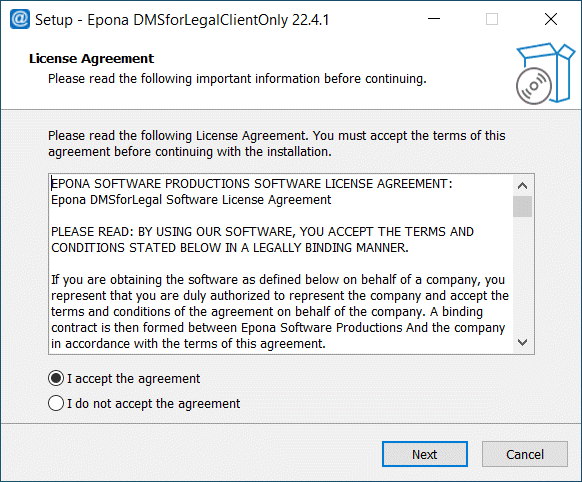
Leave defaults or change the values
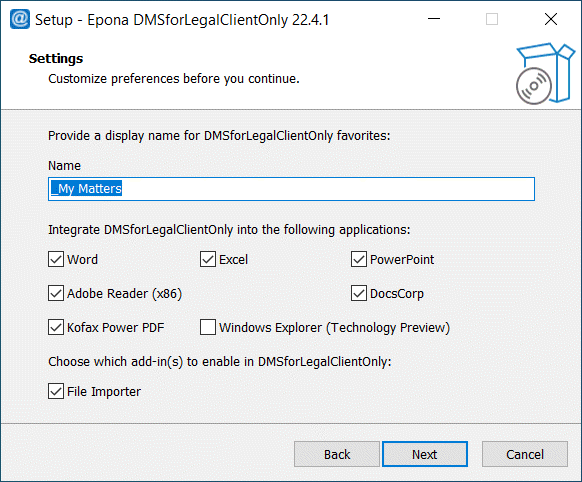
Warning: the Windows Explorer (Technology Preview) is an Explorer.exe shell extension created to upload documents in Internet Explorer Browser sessions where files from the DMS need to be uploaded, it cannot be used for other purposes. End users will probably also try to use this function to Save files, which can result in data loss. We advise not not use the Windows Explorer (Tech Preview) unless this restricted use is clear to the users.Finish the installation by clicking install button
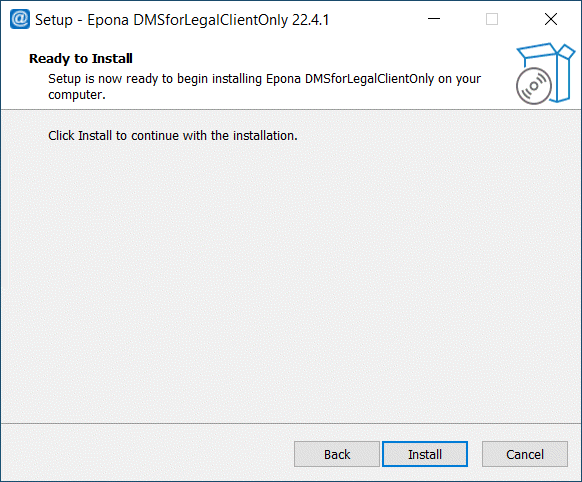
Restart the computer if needed
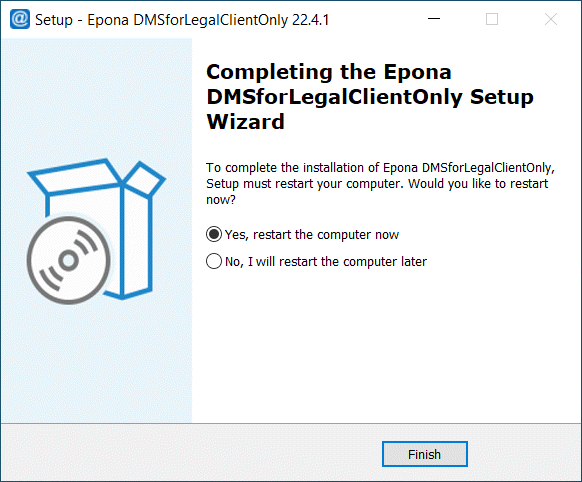
# Silently Deploying the Client Software
The client software installer can be silently executed from the command-line:
EponaDMSforLegal\_\[version\]\_Setup_English.exe /verysilent
/suppressmsgboxes /dir=\[installpath\] /favoritesname=\"\_My matters\" /norestart
(Remark: this should all be placed in a single command-line) with:
[installpath] the destination path to install DMSforLegal into
/windowsexplorer Windows Explorer integration can be installed (Technology Preview)
/silent Forces a silent installation, progress is shown
/verysilent Forces a silent installation, no progress is shown
/suppressmsgboxes No messages boxes will be shown during the installation
/noOffice Excel, Word and PowerPoint addin will not be installed
/noAdobe Adobe plugin will not be installed
/noDocsCorp DocsCorp comparedocs, pdfDocs integration will not be installed
/noFileImporter The multi file importer function will not be installed
/NoKofax The Kofax (previously Nuance) PowerPDF integration will not be installed
/favoritesname The header for the subscribed matters collection (usually "_My matters")
The installer should ideally be executed without any users being logged on. Updating the Windows Explorer Integration component will require a machine restart if it is currently in use. We very strongly suggest not to use the beta Windows Explorer integration.
Example usage:
EponaDMSforLegalClientOnly_21.3.1_Setup.exe /verysilent
/suppressmsgboxes /dir=\"C:\\Program Files\\Epona DMSforLegal\" /norestart
/favoritesname=\"\_My Matters\"
This command (executed as the administrator, with Outlook closed) will install the DMSforLegal client into "C:\Program Files\Epona DMSforLegal".
Technically, the installer will
Copy the necessary files to disk
Register the COM AddIns
Add the virtual Message Store Provider to the MAPI subsystem (i.e. locate and modify MAPISVC.INF).
# Configuring the Client Software
The client software is configured through the Windows Registry. The default settings below are in Windows Registry Editor format (.reg) for convenience. It is considered best practice to record the DMSforLegal registry key from a known working (manual) client configuration and use those settings for deployment.
Windows Registry Editor Version 5.00
; SHAREPOINT SETTINGS - deploy every login, replace "<value>" with your own values
[HKEY_CURRENT_USER\Software\Epona\DMSforLegal\Configuration\SharePoint\Sites\1]
"Active"=dword:00000001
"AuthenticationType"=dword:00000005
"Name"="DMS"
"Url"="<url to the DMS sharepoint site>"
"Mapping"="Default"
"UseCache"=dword:00000000
"ClientId"="<Azure AppId for the DMS client>"
"Cryptor"=dword:00000001
; USER PREFERENCES - deploy once
[HKEY_CURRENT_USER\SOFTWARE\Epona\DMSforLegal\Preferences]
"DefaultSaveMethod"=dword:00000000
"DuplicateMessageAction"=dword:00000002
"EnableFilingPane"=dword:00000001
"EnableFolderDeletion"=dword:00000000
"EnableFolderWebPage"=dword:00000000
"EnableLogging"=dword:00000001
"EnableMetaDataPromptForMessages"=dword:00000000
"EnableMetaDataPromptForDocuments"=dword:00000000
"EnableRecentDocuments"=dword:00000000
"EnableRemoveLogs"=dword:00000001
"EnableSaveSentItemsToFolder"=dword:00000001
"FilingPanelSearchFiltersEnabled"=dword:00000001
"FilingPanelSearchSource"=dword:00000000
"FilterType"=dword:00000001
"GroupMyMattersByClient"=dword:00000000
"InitialFilingDestination"=dword:00000000
"MaxLogAge"=dword:00000007
"MyMatterNameFormat"=dword:00000000\
; OFFICE ADDIN LOAD BEHAVIOR - deploy every login
[HKEY_CURRENT_USER\SOFTWARE\Microsoft\Office\Outlook\Addins\DMSforLegal.EMOutlookAddIn]
"LoadBehavior"=dword:00000003
[HKEY_CURRENT_USER\SOFTWARE\Microsoft\Office\Word\Addins\DMSforLegal.EMWordAddIn]
"LoadBehavior"=dword:00000003
[HKEY_CURRENT_USER\SOFTWARE\Microsoft\Office\Excel\Addins\DMSforLegal.EMExcelAddIn]
"LoadBehavior"=dword:00000003
[HKEY_CURRENT_USER\SOFTWARE\Microsoft\Office\Powerpoint\Addins\DMSforLegal.EMPowerpointAddIn]
"LoadBehavior"=dword:00000003
[HKEY_LOCAL_MACHINE\SOFTWARE\Microsoft\Office\Outlook\Addins\DMSforLegal.EMOutlookAddIn]
"LoadBehavior"=dword:00000003
[HKEY_LOCAL_MACHINE\SOFTWARE\Microsoft\Office\Word\Addins\DMSforLegal.EMWordAddIn]
"LoadBehavior"=dword:00000003
[HKEY_LOCAL_MACHINE\SOFTWARE\Microsoft\Office\Excel\Addins\DMSforLegal.EMExcelAddIn]
"LoadBehavior"=dword:00000003
[HKEY_LOCAL_MACHINE\SOFTWARE\Microsoft\Office\Powerpoint\Addins\DMSforLegal.EMPowerpointAddIn]
"LoadBehavior"=dword:00000003\
; PREVENT PLUGIN DISABLING - deploy every login, replace "<version>" with correct value
[HKEY_CURRENT_USER\SOFTWARE\Microsoft\Office\<version>\Outlook\Resiliency\DoNotDisableAddinList]
"DMSforLegal.EMOutlookAddIn"=dword:00000001
[HKEY_CURRENT_USER\SOFTWARE\Microsoft\Office\<version>\Word\Resiliency\DoNotDisableAddinList]
"DMSforLegal.EMWordAddIn"=dword:00000001
[HKEY_CURRENT_USER\SOFTWARE\Microsoft\Office\<version>\Excel\Resiliency\DoNotDisableAddinList]
"DMSforLegal.EMExcelAddIn"=dword:00000001
[HKEY_CURRENT_USER\SOFTWARE\Microsoft\Office\<version>\Powerpoint\Resiliency\DoNotDisableAddinList]
"DMSforLegal.EMPowerpointAddIn"=dword:00000001
; DISABLE LONG TERM CACHE - deploy every login, replace "<version>" with correct value
[HKEY_CURRENT_USER\Software\Microsoft\Office\16.0\Common\FileIO]
"DisableLongTermCaching"=dword:00000001
; [OPTIONAL] RENAME DMS NODE IN OUTLOOK - replace "<_My Matters>" [HKEY_LOCAL_MACHINE\SOFTWARE\Epona\DMSforLegal\Configuration] "FavoritesFolderName"="<_My Matters>"
access the SharePoint user (only when not using integrated authentication, not secure)
# Silent Uninstall
The client software can be silently uninstalled using this command
C:\\Program Files (x86)\\Epona\\DMSforLegalClientOnly\\unins000.exe
/SILENT
If you have change the installation path the command needs to be altered. Additional paraments : www.jrsoftware.org/ishelp/index.php?topic=uninstcmdline (opens new window)