# SharePointGroups
# Overview
The SharePointGroups plugin is designed for environments where multiple SharePoint site collections share the same security model and group structure. Instead of manually maintaining SharePoint groups across dozens or even hundreds of site collections, this plugin ensures that group memberships stay consistent by synchronizing them from a central template site collection.
This is especially useful in multi–site collection configurations (MatterDocLib design), where each matter resides in its own site collection. When permissions are managed through SharePoint groups, keeping them consistent across many site collections can be time-consuming and error-prone. The SharePointGroups plugin automates this process.
# Functional Purpose
The plugin ensures that all configured SharePoint site collections have identical group memberships, based on a single authoritative template site. Administrators maintain group membership only once—on the template—and the plugin propagates those changes automatically to all other site collections.
# How It Works
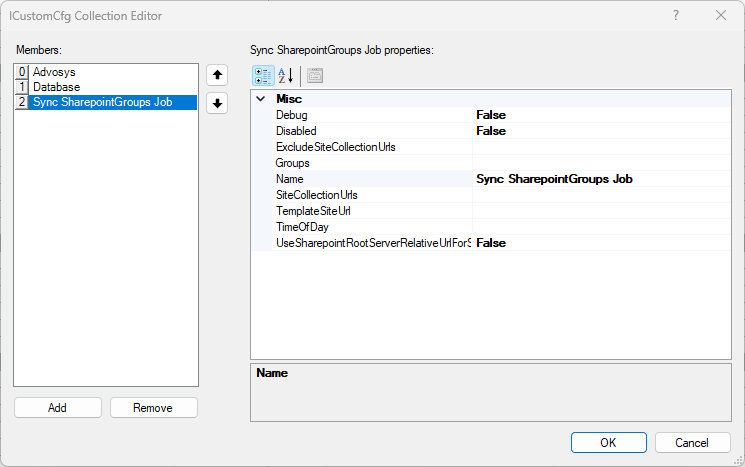
# 1. Template Group Extraction
The plugin connects to a designated Template Site Collection (TemplateSiteUrl) and retrieves all available SharePoint groups.
Configuration options allow filtering, such as:
- Synchronizing only specific groups (
Groups) - Including specific site collection (
SiteCollecitonUrls) - Excluding specific site collections (
ExcludeSiteCollecitonUrls)
The extracted groups serve as the master definition for all target site collections.
# 2. Synchronization to Target Site Collections
For every site collection configured for synchronization (except those explicitly excluded), the plugin performs these steps:
# a. Group Validation
- Checks whether each required group exists in the target site collection
- Creates missing groups when necessary
# b. Membership Alignment
- Adds users present in the template group but missing in the target group
- Removes users no longer present in the template group
# c. Commit Changes
If updates were made, the plugin writes the updated group membership back to SharePoint.
This process repeats for every target site collection and every changed group.
# Typical Use Case
Imagine a DMS environment with 80 site collections, all structured identically and using the same SharePoint groups for permissions. Normally, administrators would need to maintain these groups 80 times.
With the SharePointGroups plugin:
- Group membership is updated once in the template site.
- The plugin automatically synchronizes the changes across all 80 site collections.
This reduces administrative effort dramatically and prevents inconsistent permissions.
# Summary
The SharePointGroups plugin provides an automated, reliable mechanism for maintaining consistent SharePoint group memberships across multiple site collections. By synchronizing from a central template site, it eliminates repetitive manual work and ensures uniform security across the SharePoint environment.