# Contenttype sets
Create one or more contenttypes. The references fields should already exist in the site and can be created by specifying Columns in the sitesets.
Specify the internal fieldnames (encoding is not necessary) and optionally add a prefix =true to specify if the field is required.
Sample:
Creation time
SHAREPOINT ONLINE: If FromContentTypeHub is enabled, the contenttype is pushed from the hub to the web. No additional configuration is necessary (only the Name)
# Contenttype ID
Specify the ID, for DMS Document and DMS E-mail the same (fixed) ID is used across tenants. The ID should start with ParentContenType, see Microsoft Documentation (opens new window).
- DMS Document = "0x0101003D2826BF6E189343A2B01FDE0BDBE494"
- DMS E-mail = "0x0101009CCAE7176903EC4AA6F45F2CD8D304A6"
Contenttypes with a Document, Document set or folder parent type will automatically get an unique ID. This ID is saved in the configuration. If the name or parent is changed a new unique ID is generated.
If the created contenttype is a child of a custom contenttype, genereate an ID manually (check the documentation for the exact format!)
# Parent Contenttype
The name of the contenttype is localized by SharePoint (for example Documento in Spanish). It's also possible to specify the Id as the name of the contenttype, for example 0x0101 for Document.

# Date time
When importing information try to format the date using the ISO8601 format. Always use the UTC time when time is specified.
Date: yyyy-MM-dd
Date and time: yyyy-MM-ddThh:mm:ss
# Taxonomy
When multiple levels are used in the taxonomy store, use the : as a separator when importing / assigning information. The search is case-insensitive and not recursive, the full path is necessary.
When exporting files with taxonomy fields and multi level be sure to activate the setting:
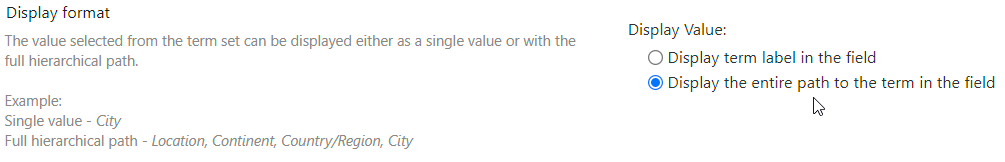
# User
Specify the loginname to find a match with an existing user. Optionally use the ReplaceUserGroupNames setting in the Sharepoint config, section Settings. If that mapping contains an empty mapping with a default username, that username is used when the user is not found in Sharepoint. If the an existing mapping is found for the value the specified value is used to find the user in Sharepoint. See 3.8.3.