# File migration
The file migration tool uses the same configuration files as the site provisioning tool. The only necessary configuration items for the migration tool to run are the inside Sharepoint section (url, username, password)
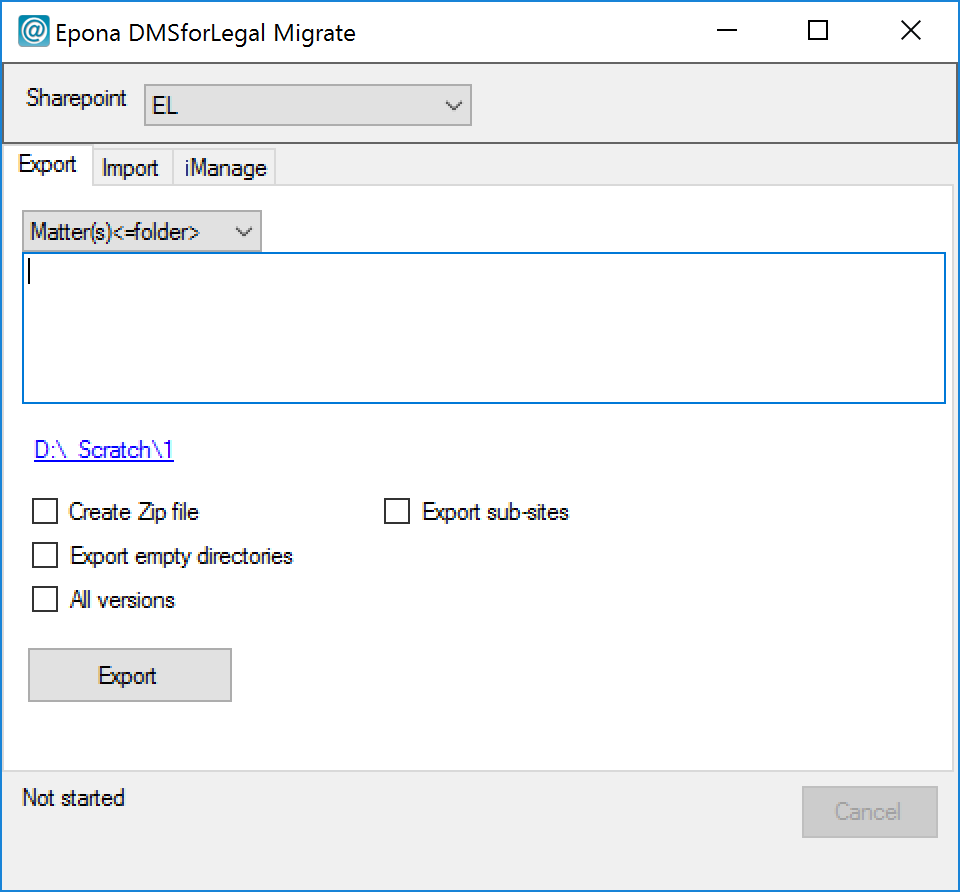
Metadata values can be mapped to the target sharepoint environment. By default the same value is written to sharepoint, but by configuring Settings, DynamicaFieldMapping items, for each field and value another value can be configured. Use the following prefix "Sharepoint", "OpenText", "iManage" combined with a dot and the name of the field, for example "OpenText.DocumentType".
# Migration settings
Via the configurator a number of migrate setting can be changed. These settings are used by all the plugins.
# IgnoreEmailParsingError
If enabled, an exception is ignored when parsing the email. The metadata columns in SharePoint will be empty for emails that can't be parsed.
# UniqueFileNameSuffix
If left empty, an incremental number is added to make the filename unique, if necessary. You could specify additional formatting to make if equal to the behavior of Windows. For example:
- ({0}) ==> (1)
- ({0:000}) ==> (001)