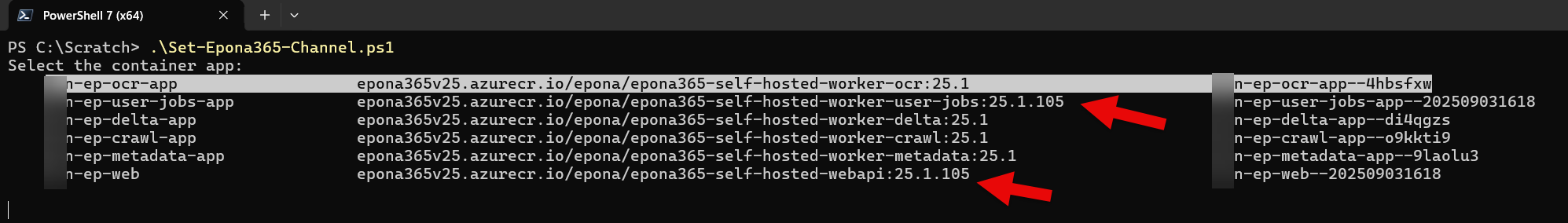# Switching Epona365 Office Channels
Epona365 Office is distributed in versions of the product per year. We have distributed 24.1 in 2024 and we are deploying 25.1 in 2025. Normally whenever an updated is published, your container environment will be automatically updated.
There could be circumstances where you have a need to 'freeze' the version of Epona365 Office your firm or department is running. Should you redeploy Epona365 Office from the Azure Marketplace, then the Channel is reset to either 24.1 or 25.1. If want a specific Channel to apply to your environment you need to set it again after redeploying from the marketplace.
Please also be aware that the Azure marketplace redeployment does not remember your previous deployment choices, such as for example Enabling AI integration. Please ensure that you register the choices made in the existing environment before redeploying.
# Running the Set-Epona365 Channel script
Download and run this powershell script using PowerShell 7.x, https://download.eponalegal.com/s/ChannelScript (opens new window)
Ensure you Unblock (rightmouse, properties, Unblock) the Powershell file before you run it, unzip or extract the file to a temporary location
Maximize the Powershell 7 screensize, the URLs are long and it is easier to read if you can use the maximum screen width
Visit the ep-web container /Setup page
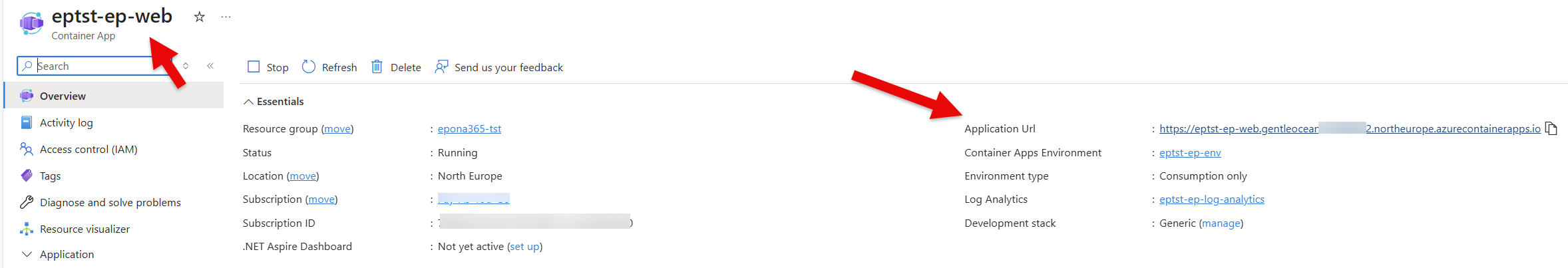
Change /portal into /setup at the end of the URL
Click on 1, and lookup the Install Module and Connect powershell command to connect to your Epona365 Office environment using PowerShell
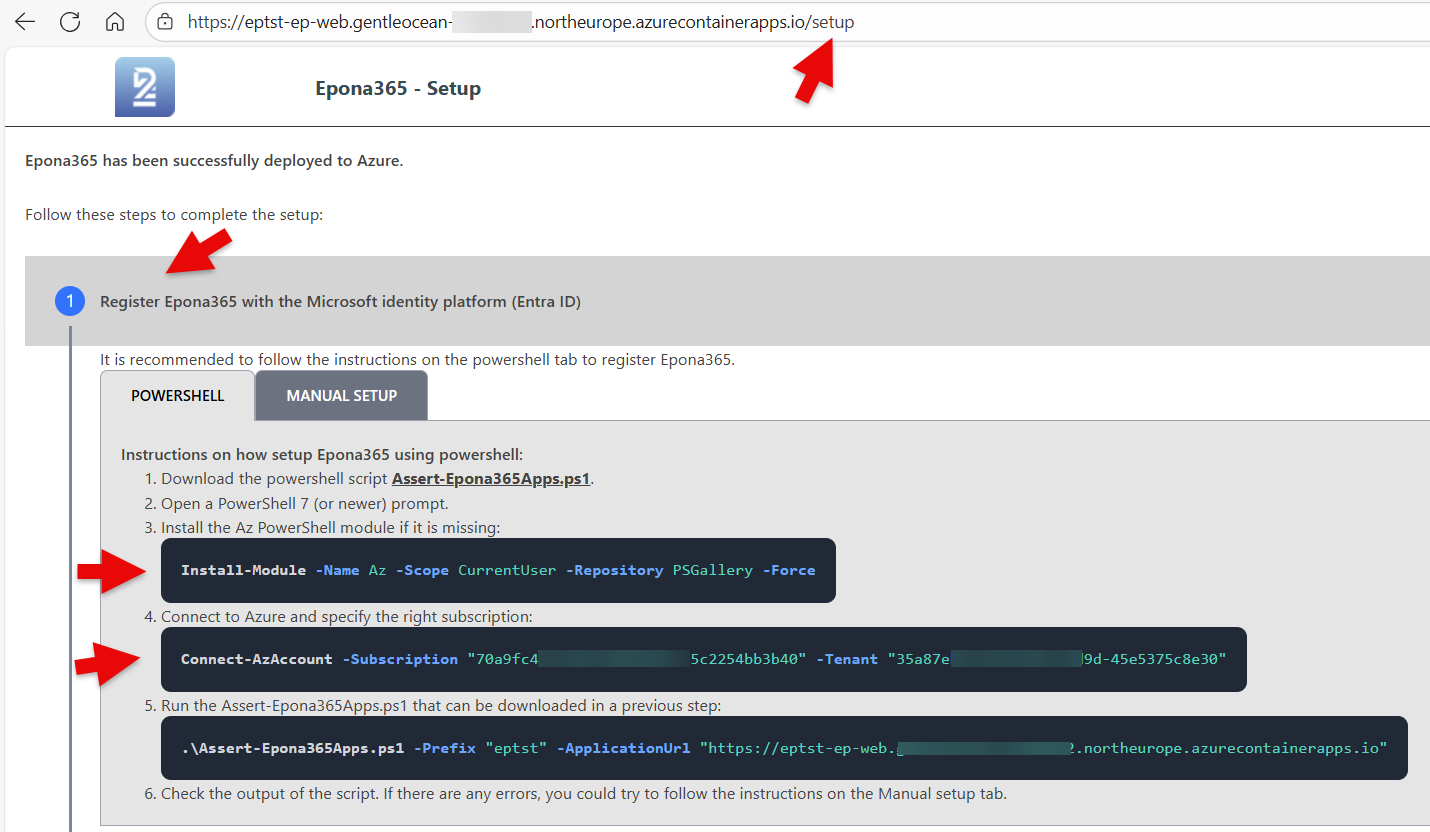
Ensure the Az module is installed and that you are connected to the right subscription in the tenant
Run Set-Epona365-Channel.ps1
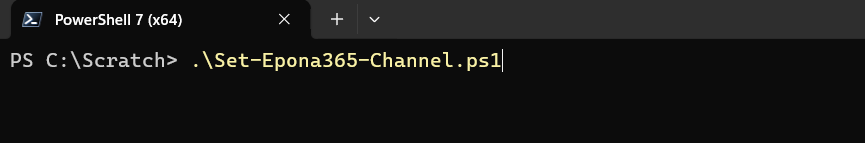
Select the container you wish to update, for example the {yourprefix}-ep-web container
Select the Channel that you wish to apply, in this case Custom was selected and manual input of 25.1.105 was selected. This channel change was done for both the User-Jobs and the Web containers as you can see
Remark: the release notes will outline what is changed per Channel. Usually channel change would be cause by some improvements in the web container. Sometimes a container update also required the Manifest file to be redeployed. The Epona365 Release Notes will indicate if this is required.